创建视图
发表于 2018-05-14 18:49
在 views 文件夹,我们创建一个跟控制器名称一样的文件夹list,新建一个index.php的视图文件。
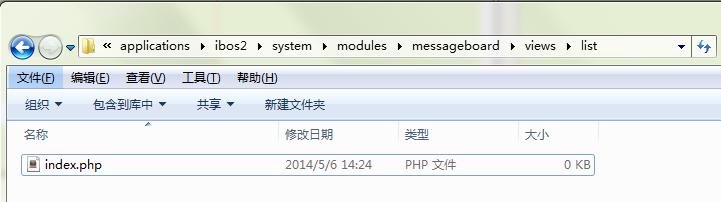
我们讨论过多次,最后决定IBOS的视图机制还是以高效为主。因此我们没有使用模板,而是直接使用了原生的PHP。因此一个视图文件便是一个PHP文件。
为了演示方便,这次的视图使用了全局的layout,样式也是全局的。在大多数情况下应该能满足需求。当然你也可以设计模块独有的风格,使用模块独有的样式。
注:全局的layout文件放在 system\theme\default\views\layouts\main.php。这个 layout 包含了头尾,中间的部分就是index.php 里的内容。
随后,我们输入以下内容:
index.php
<!-- Mainer -->
<div class="mc clearfix">
<!-- Mainer right -->
<div>
<div class="page-list">
<div class="page-list-header">
<div class="btn-toolbar pull-left">
<div class="btn-group">
<a class="btn" <?php echo $this->createUrl( 'content/add' ); ?>>增加留言</a>
<a class="btn" <?php echo $this->createUrl( 'content/del' ); ?>>删除留言</a>
</div>
</div>
</div>
<div class="page-list-mainer">
<?php if ( count( $list ) > 0 ): ?>
<table class="table table-striped table-hover">
<thead>
<tr>
<th><label class="checkbox"><input type="checkbox" data-name="message"></label></th>
<th>留言人</th>
<th>时间</th>
<th>内容</th>
<th>操作</th>
</tr>
</thead>
<tbody>
<?php foreach ( $list as $index => $row ): ?>
<tr>
<td width="20">
<label class="checkbox">
<input type="checkbox" name="message" value="<?php echo $row['id']; ?>">
</label>
</td>
<td><?php ?></td>
<td><?php echo ConvertUtil::formatDate( $row['time'], 'u' ); ?></td>
<td><?php echo $row['content']; ?></td>
<td>
<?php if ( $row['uid'] == Ibos::app()->user->uid ): ?>
<a class="btn btn-small" <?php echo $this->createUrl( 'content/del', array( 'id' => $row['id'] ) ); ?>>删除</a>
<a class="btn btn-small" <?php echo $this->createUrl( 'content/edit', array( 'id' => $row['id'] ) ); ?>>编辑</a>
<?php endif; ?>
<a class="btn btn-small" <?php echo $this->createUrl( 'content/reply', array( 'id' => $row['id'] ) ); ?>>回复</a>
</td>
</tr>
<?php endforeach; ?>
</tbody>
</table>
</div>
<div class="page-list-footer">
<div class="pull-right">
<?php $this->widget( 'IWPage', array( 'pages' => $pages ) ); ?>
</div>
</div>
<?php else: ?>
<div class="no-data-tip"></div>
<?php endif; ?>
</div>
</div>
</div>
这个视图里的逻辑应该不难理解。
我们先跳过这个视图里出现的陌生的方法,打开浏览器,输入 {你的IBOS访问地址}/?r=messageboard/list/index,看看页面是不是出来了?

现在还没有任何内容,因为我们还没写添加及其他的方法。但是到这里,已经没有什么难题了,你基本需要了解的已经了解了。
以上信息是否对您有帮助?